Top 5 iOS App Development Tools in 2023
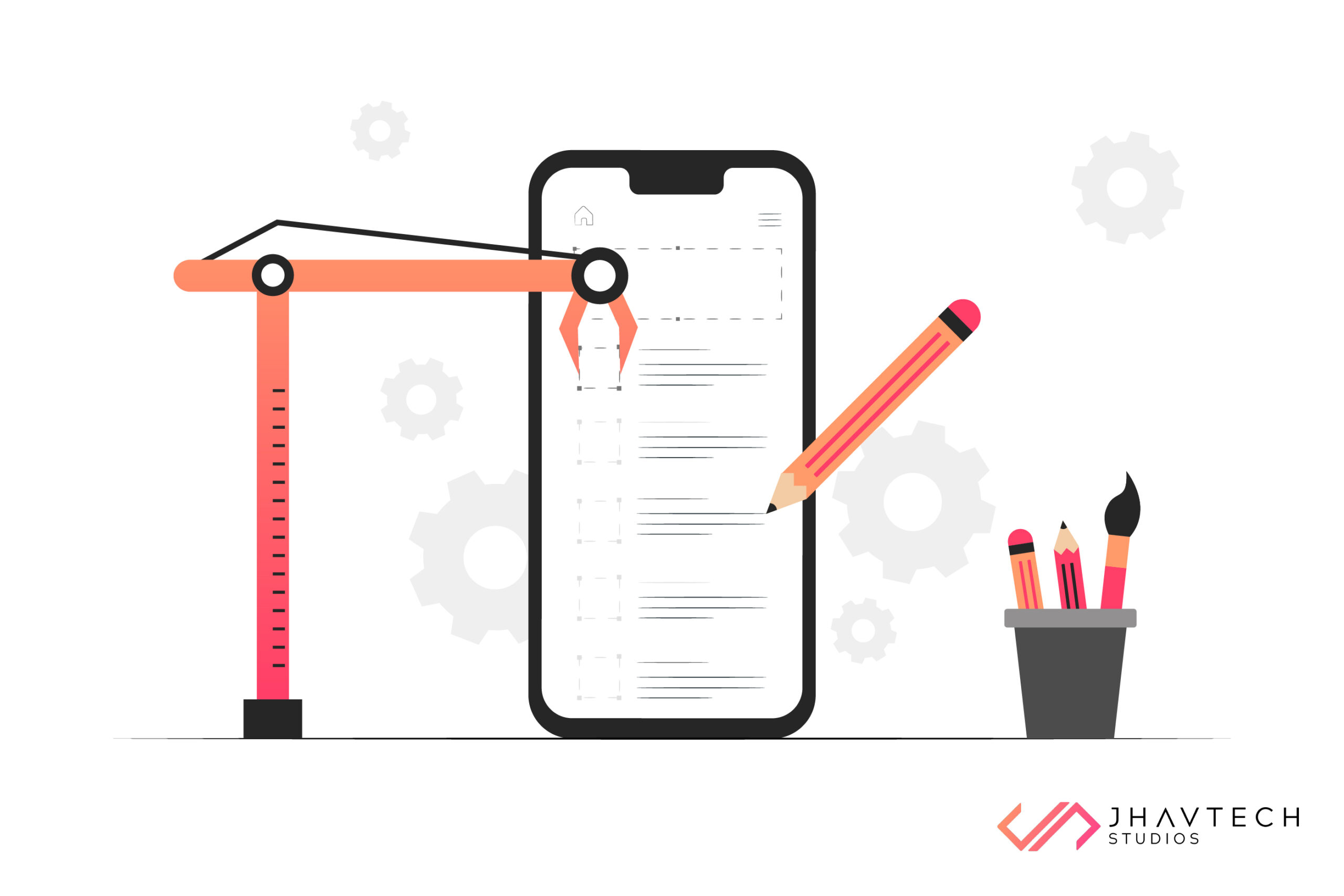
Nowadays, businesses of all sizes – from startups to established enterprises – are searching for means to reap the benefits of well-designed and well-developed apps. No wonder the app development market is already saturated and competition is very stiff. This is compounded by the fact that mobile apps are expected to generate over $935 billion in revenue this year.
And since iOS and Android are the leading operating systems (OS) for mobile devices, the scope of app development and the potential to maximize the use of the latest technologies is more relevant and impactful than ever before. This means apps that leverage cutting-edge tech will deliver the desired results, including reaching a wider audience.
Before we delve into the best iOS app development tools, let’s take a quick look at Apple’s market for mobile applications.
Based on popularity, iOS app development is continuing to grow, thanks to its sophisticated technology, robust security, design benchmarks, and a host of new features and functionalities. The App Store has 1.96 million apps available and according to a Statista study, the operating system of iOS is the second leading OS in the world.
The iOS app development platform consists of all the essential tools that provide for the design, development, deployment, testing and updating of iOS apps. For businesses, the scope of these applications means they need to invest in developing high-performance apps. Now, the question is how can you successfully build an iOS app with seamless functionality, intuitive user interface (UI) and an immersive user experience?
Well, go with professional developers and take full advantage of the latest frameworks and tools available in the market. So, without further ado, here are five of the best out there today…
Xcode
Xcode is the preferred platform when developing apps for iOS, Mac and Apple Watch. This Apple Integrated Development Environment (IDE) now makes it possible to build Swift applications for iOS devices.
The Xcode development setup consist of components including the text editor, compiler, and the build system. It provides a complete ecosystem for developing, testing, and debugging apps. It oversees the whole development process – from building, optimizing, and submitting apps to the Apple App Store.
Xcode offers a wide range of features for iOS app developers to improve the efficiency and speed of their work. So, if you’re looking for a solution that will shorten the time required to develop an app while maintaining consistency, stability and efficiency, give it a try.
Key Features:
- Source Editor allows you to write code with cutting-edge code completion, code folding, syntax highlighting, message bubbles, and other context-sensitive information
- Version Editor shows the running timeline of commits
- Asset Catalog Editor manages images, categorizing different resolutions of the same asset
- Live Issues highlight coding mistakes
- Static Analysis allows you to identify bugs in the code before running the app
- Testing tools like XCTest makes it easier to create unit tests and find solutions to problems
- Interface builder for designing UI/UX and connecting the design source code with the Xcode Editor Simulator to run, test, and debug iOS apps for seamless and streamlined development
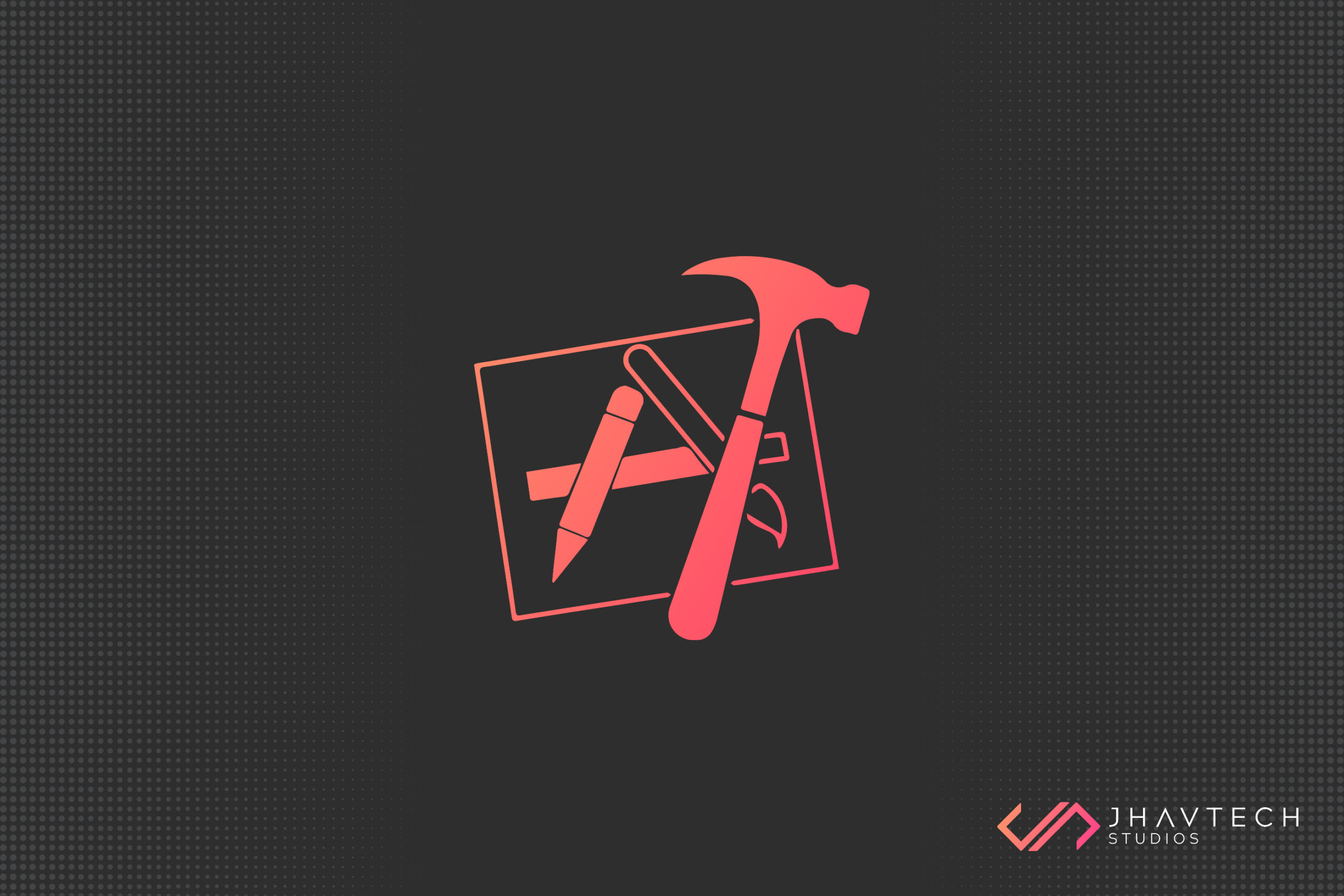
AppCode
AppCode is a sophisticated tool created by JetBrains on the IntelliJ IDEA platform and used for iOS and macOS development. As one of the most advanced tools for iOS development, this IDE is compatible with multiple programming languages, including Objective-C, Swift, C++, and JavaScript. It also supports a wide range of testing units like Catch, Kiwi, Quick, XCTest, and Google Test testing platforms.
AppCode was built to quickly detect and correct coding issues. In general, iOS developers love this tool because it is easy to use, saves time, and provides for more straightforward code writing. You can customize and further boost its capabilities by adding plug-ins. It has lots of useful features, including the following:
- A qualitative cross-platform IDE, similar to Xcode
- A built-in app development environment that supports several programming languages (as mentioned above)
- Intelligent code assistance for writing clean code while also showing context and project structure
- iOS developers can run and debug the app with built-in tools and integrations
- Efficient editing and refactoring code like Intention Actions, Localization, Override/Implement and Live templates
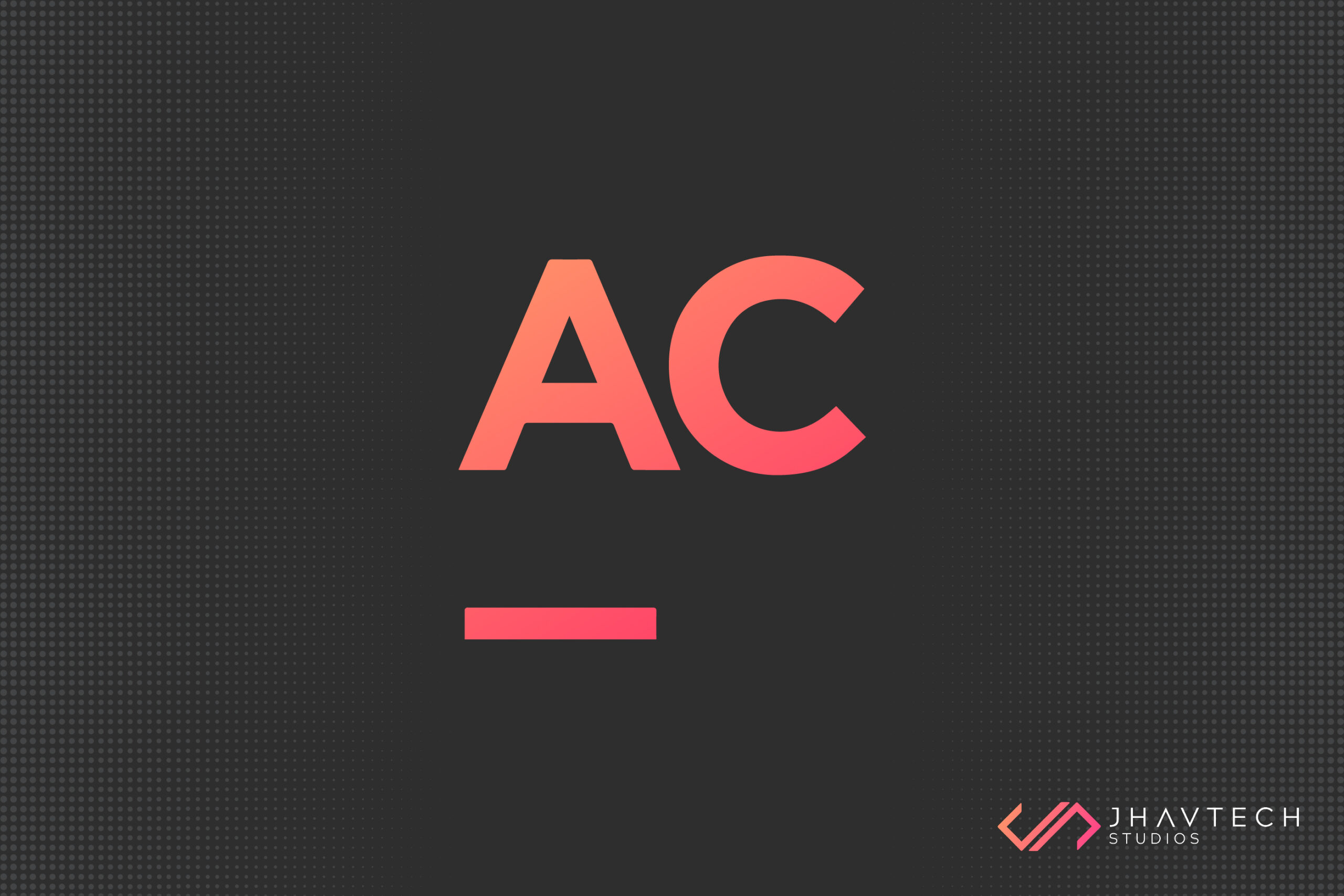
CocoaPods
CocoaPods is a tool for easily incorporating third-party libraries into the software projects of iOS development companies. It has more than 78,000 libraries to scale various app projects and it covers the development of iOS, macOS, tvOS and watchOS. CocoaPods is now widely regarded as one of the best dependency managers for Swift and Objective-C projects. A testament to this is the millions of iOS apps that have been developed using it.
A text file known as Podfile helps in the use of CocoaPods. It includes data about the libraries that your mobile app needs. Consequently, CocoaPods sorts out dependencies and recovers library source code then places it in an Xcode workspace where the code can be linked with your application to create an iOS app.
Key Features:
- Access code from any source, the tool supports almost every means you want to obtain the source code
- Define Podfile once and it gets updated quickly
- CocoaPods gets rid of library dependency issues
- Third-party libraries can be seamlessly integrated
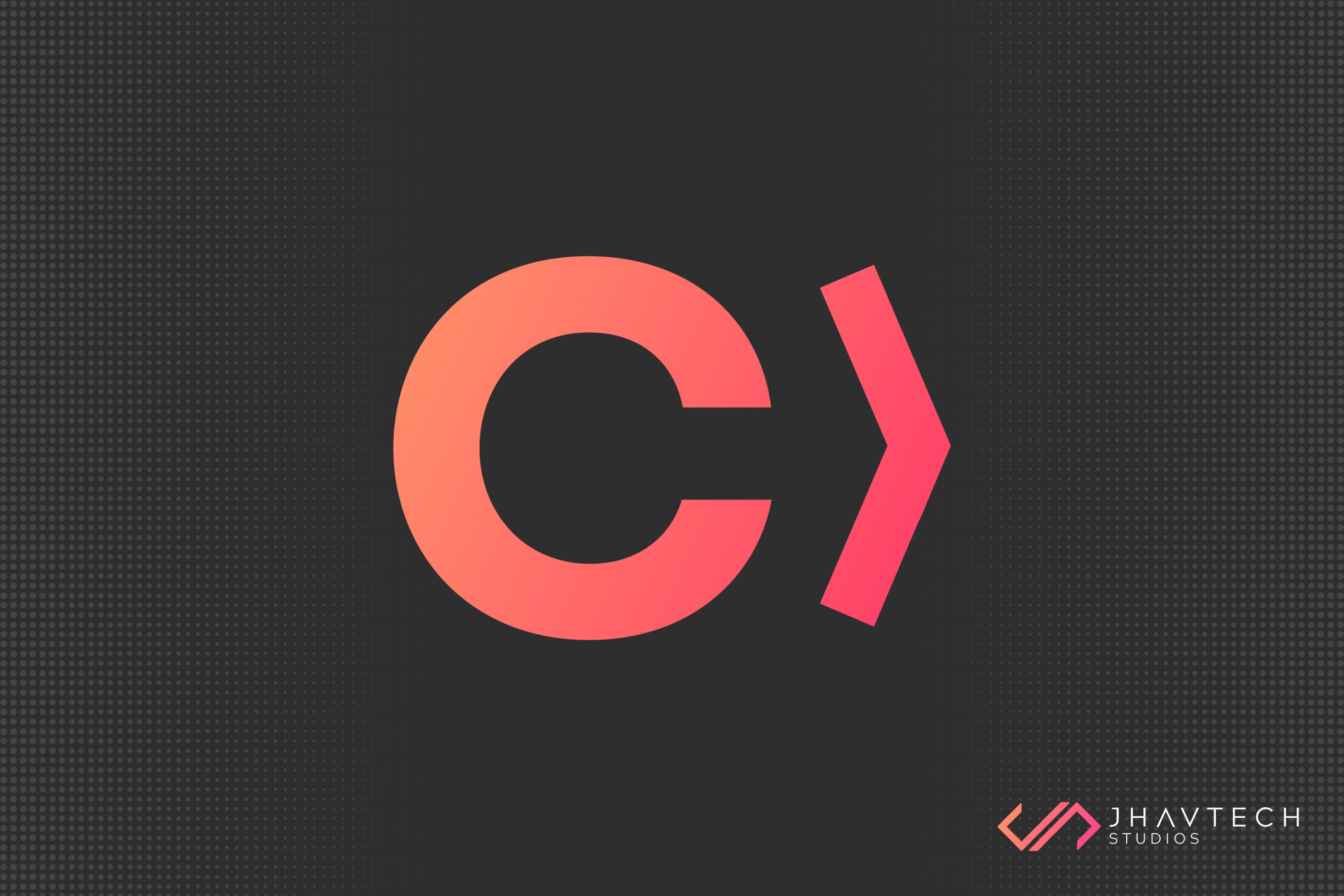
Transporter
Transporter is a fast and reliable file transfer iOS development tool. It can directly upload your mobile app and content to Apple. Unlike other iOS tools, it allows you to simultaneously upload files and it even keeps track of your previous deliveries. You can share books, music, movies, TV shows, and other files on different iOS platforms. Transporter can channel the distribution of iOS app content through the App Store, the iTunes Store, Apple Music and Apple Books. In order to do these, you must have an App Store Connect account, an iTunes Connect account or an encoding house account.
Key Features:
- Can be downloaded free from the AppStore on iPhones or Mac devices
- Drag and drop the files you wish to upload
- Upload multiple files at once to speed up the delivery process
- Maintain records of all past deliveries with the proper date and time
- Monitor the delivery progress, including validation warnings, delivery logs and errors, so that problems can be addressed immediately
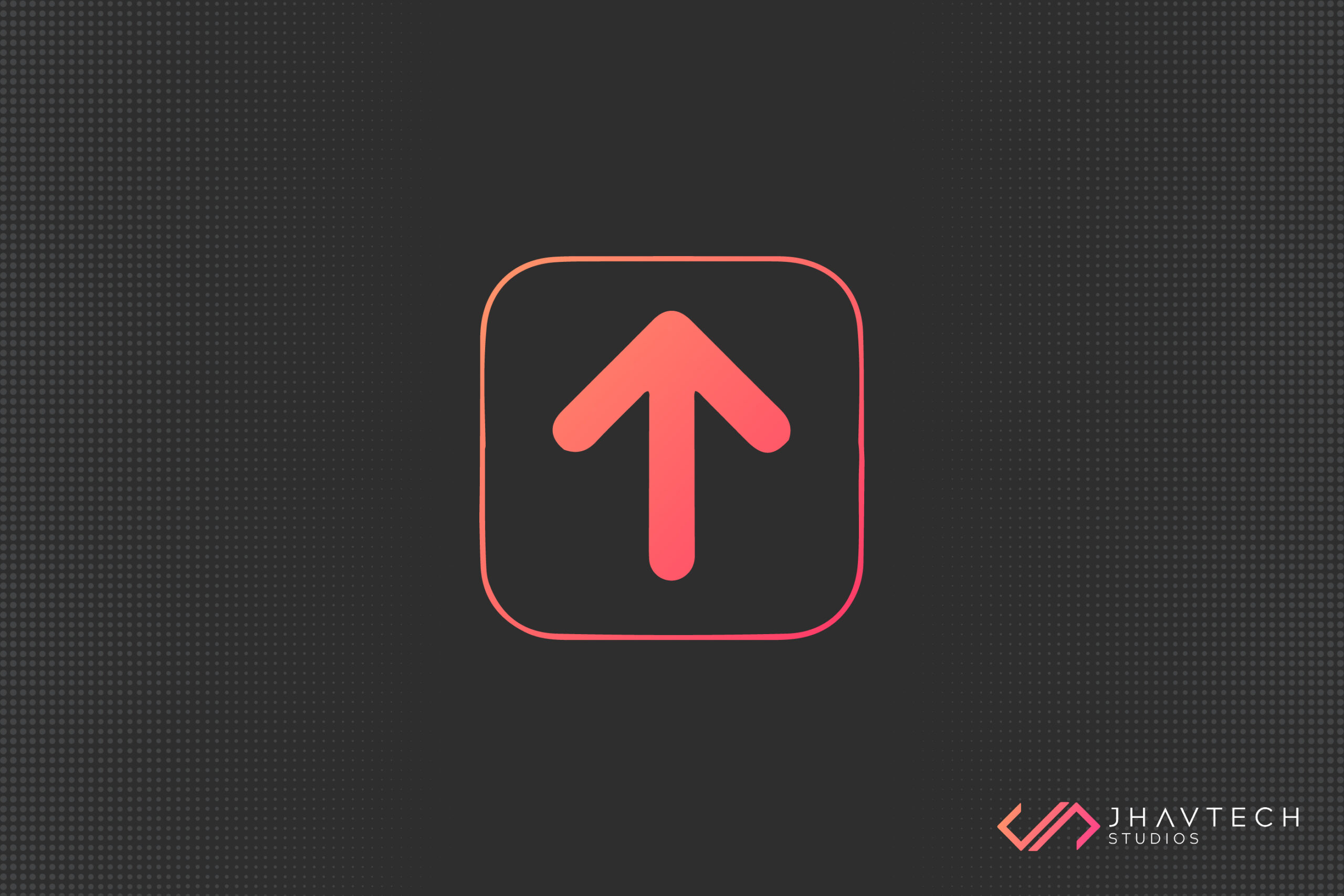
APPlyzer
This iOS utility and analytical platform will help you monitor where your app is in the Apple Store. APPlyzer is considered as one of the best tools for gaining a thorough understanding of app development and ranking among all iTunes stores. With it, you can conduct market research and get the most relevant keywords for your app. In addition, it will allow you to extract search results globally for iOS, macOS and Google Play. While APPlyzer is not really an app development tool, developers and publishers hold it in high regard.
Key Features:
- Global app rankings – you can get the top 1000 hourly and daily ranking performance for iOS across 155 App stores
- Precise insights of competitor data – you can extract keyword rankings and search for rivals in the market
- Email and slack-alerts will keep you updated with crucial ranking changes with hourly and daily alerts
- Uses a simple and minimalistic UI, complete with a graphical representation of all the information which are easy to understand

Final Thoughts
There are numerous iOS development tools in the market today, but in this post, we highlighted five that streamline the development process and enhance the quality of mobile apps. You now have a list of the best and arguably the most important iOS dev tools. You can check them out, optimize them, and make the best use of each in your iOS development projects.
If we consider the Integrated Development Environment, the best tools are AppCode and XCode. They can complement or replace each other in some instances. With AppCode, it’s great to use CocoaPods to help manage different libraries. Other notable tools are APPLyzer for app analytics and Transporter for fast file transfer.

