Top Mobile App Design Trends for 2020
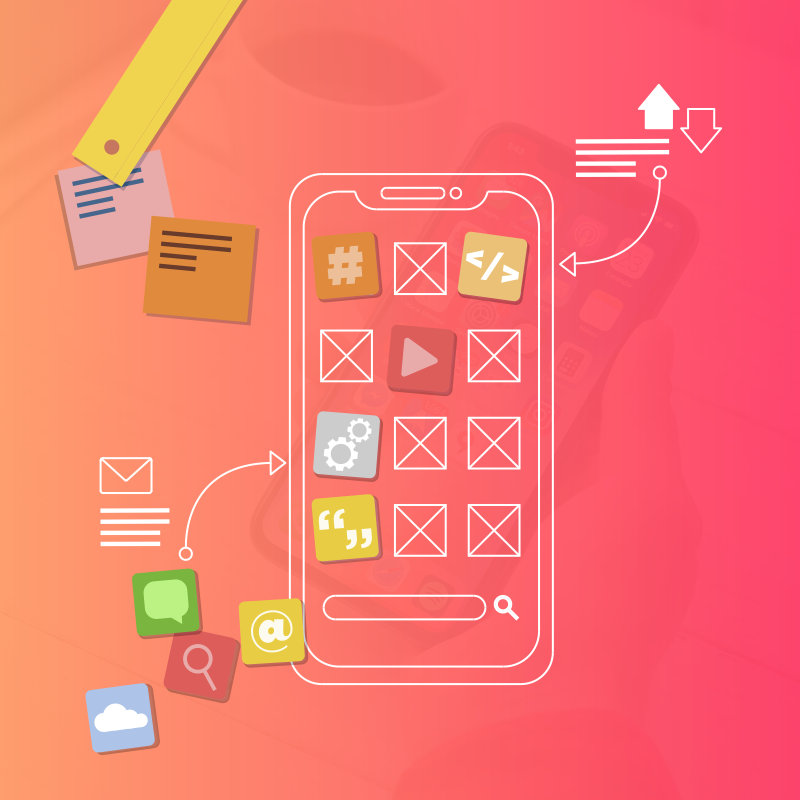
Are you a startup? A mobile app developer? Or a designer who wants to know what’s likely to be hot and trendy for 2020? If yes, then you’re reading the right post as you will have a sneak peek into this year’s top mobile app design trends that we have jotted down.
Before we get into the meat of the matter, let’s take a look at some important stats that support the importance of mobile apps for you and your business. Numbers don’t lie and they show that 87% of mobile users today spend more time on apps instead of web browsers. You can relate right?
Gone were the days when anything you had to do ‘online’ required a web browser, may it be checking emails, chatting with friends, purchasing anything or researching for a project. Now you have the option to download between 2.2 million iOS apps and 2.6 million Android apps.
Let’s put that in perspective. I have at least 20 email client apps only to check my emails on, from Gmail to Airmail to Spark to Apple mail app. And with the given number of choices, the one thing that makes it easy for me to select an app is its design. I prefer to use Spark because of its modern and intuitive design that’s perfect for checking and replying to my emails.
With internet penetration pegged at around 57% globally, and almost all of them being on mobile, having a killer app design is more important than ever. Come to think of it, you use apps for virtually everything – from placing meal orders to connecting with friends to sending money and shopping for your favorite brands.
A growing number of businesses are now leveraging the use of mobile apps to promote products or services on mobile devices. Mobile app design is therefore crucial because most prospective consumers prefer to use apps to make purchases and avail all sorts of services. However, you can’t simply put a mobile app on users’ mobile screens if it is not going to convert them into loyal customers.
User interface and user experience matter most when it comes to the success of your business. If your app has problems concerning navigation, downloading, poorly planned backend, etc., the sub-par experience will deter customers from availing your products and/or services.
Based on experience, if a mobile app is not generating traffic, it’s likely that some of the latest features and designs are not integrated into the design. So, if your app is not delivering the desired results, we highly recommend that you rehash it with these design trends…
Designing for Bigger Screens
When it comes to phone screen, size really does matter. Admit it, when you go shopping for a smartphone, you look for one with a high screen to body ratio. Smartphone screens keep getting bigger because YOU want more visual content on your mobile devices.
A phone is not just a phone anymore because we are transitioning into the age of the “phablet” – a device with a 6.3-inch screen or larger. Think about the Samsung Flip, Google Pixel 4 XL and the Asus ROG Phone 2. This trend explains why the phablet market is projected to grow by 36% as compared to just 4% growth for smaller smartphones.
However, you must bear in mind that mobile app design for bigger screens presents its own set of challenges. Some modifications must be made in navigation and user interface. You may also have noticed that only about a quarter of the screen area is within comfortable reach of your thumb. The solution to this problem is actually another trend that we expect to see this year…
Voice-enabled Search
Over the past couple of years, you may have noticed that conversational interfaces were a hot trend. Take Siri for instance, the intelligent assistant that offers a faster and easier way to get things done on your Apple devices. However, their viability for mobile apps remains to be seen.
Users want apps that will enhance their experience. This is the reason why designers are focusing their efforts on conversational features that improve user interaction with their apps. This means you can expect to see more voice-enabled search this year. eCommerce apps, in particular, will benefit a lot from this feature. Imagine yourself shopping by barking orders to your smartphone! How cool is that!?! We can all say goodbye to the traditional method of typing the query into a search box.
A good example of a mobile app that uses voice-enabled search is Google Maps. Along with similar apps like Waze and Apple Maps, they help urban infrastructures move traffic in the most efficient way. They also help reduce the number of mishaps on the road.
Perhaps you’ve heard the horrible stories of people getting involved in car accidents because they were intermittently glancing at their phones instead of fixing their eyes on the road. Or perhaps those people you’ve almost bumped into while walking in the mall, or in some other public space because they simply cannot take their eyes off their phones.
As consumers spend more time glued to their mobile devices, developers are taking into serious consideration how the design choices they make for their apps will affect real world scenarios. By incorporating voice-enabled search to any search functionality on an app, they can help you keep your eyes off your mobile devices when you need to. It’s cool, efficient and futuristic.
Aside from maps, imagine adding this feature to productivity apps for professionals who are always on the go or to social media apps for influencers who need to push content and reply to messages in real-time. The usability and practicality of voice-enabled search are off the charts so expect it to be highlighted as one of the key features of mobile devices this year.
Better Onboarding
I’ll bet dollars to donuts that you have an Instagram account. Or LinkedIn…or perhaps Tinder! One thing that these apps have in common is the ease and speed by which you can sign up and learn the different features. They have cut straight to the chase and have brief but clear introductions.
There is a progressive onboarding flow, where the app guides you step-by-step into setting up your profile. The result is a seamless onboarding experience that helps you familiarize yourself with the interface and get up to speed as fast as possible. There’s no long learning curve and you can easily use the app right from the get go.
In connection to this, you can expect to see improvements in swipeable intros. We are starting to see several apps utilizing these before inviting users to sign up and it is likely that more apps will adopt this approach to onboarding users. For new trends in the swipe feature, designers may draw inspiration from card-based feeds in Twitter and Pinterest board. They may also merge the features of universal swipe and card layouts.
Progressive Web App (PWA) and Native App Companions
We are only in the first quarter of 2020 and we are already seeing more PWAs and native apps being designed and developed for companies. Simply put, a PWA is a website that looks and functions as if it’s a mobile app. PWAs are designed to take advantage of the latest advancements in technology to combine the best of web and mobile apps. They bank on the features of native mobile devices without requiring you to go to an app store, make a purchase, and download a software.
Creating both PWAs and native app companions may seem daunting but when you think about the benefits, they are certainly worth their weight in gold. You will be more visible as your app will be placed in both app stores and search engines. It is also an excellent opportunity to increase revenue as you have a broader market and you don’t have to hand over 30% of your earnings to app stores!
We are living in a mobile-first world so when it makes sense and you have the means to do so, seize the opportunity to dominate it with a PWA and native app. A perfect example is Twitter. Whether users search for it on the web and find its Twitter Lite PWA, the app experience is almost the same across the board. The feed covers the entire screen, the menu is user-friendly, and it is always fast and easy to make a new tweet.
Dark Mode
It is always big news whenever a popular app or device moves to the dark side. The Dark Mode is basically a feature that swaps a predominantly black theme for the conventional white and bright colors that have been the background for most app layouts ever since.
You may already be familiar with this one as Apple recently enabled this feature on its iPhones and Instagram followed suit. The mobile world went crazy over it. Each to his own though and whether you love or hate dark color schemes, there is no denying how popular it is among app users in general. So expect more designers will be adding a Dark Mode feature to their apps in 2020 and beyond.
The rise of this trend is actually backed by science. Dark Mode conserves battery power by making screen pixels fire less brightly, particularly for devices that use an OLED or AMOLED screen. The design reduces the light emitted while maintaining the minimum color contrast ratios needed for readability. This means the screen’s brightness adjusts to the lighting condition thereby enhancing visual ergonomics by reducing strain to your eyes.
Device-agnostic Experience
Studies show that people are using more devices per head. This year, it is projected that there will be 6.58 network-connected devices per person worldwide. You have your smartphone, tablet, desktop, laptop, game consoles, Smart TVs, and other devices. You can browse Facebook posts on your smartphone, watch YouTube videos on a tablet, do online research on your desktop, shop online on your laptop, and track your workout on your Fitbit.
Designers will now have to think outside the box because thinking desktop and mobile categories are no longer sufficient. Thinking about user experience is more beneficial and ultimately leads to the creation of a device-agnostic design. This way, you will be able to enjoy a seamless experience regardless of the device that you’re using.
Password-less Login
Think about this for a second…you use several mobile apps on a daily basis, and we’re told not to use similar passwords across different accounts. Unless you have a photographic memory, it is difficult to remember all passwords with all those letters, numbers and special characters. As such, we can expect the password-less login process to become even more popular this year. There are already some types of password-less login used in mobile applications, such as biometric authentication via facial or fingerprint recognition.
Aside from improving user experience owing to the fact that there is no longer a need to memorize credentials, password-less login offers stronger security. User-controlled passwords are susceptible to attacks like phishing, corporate account takeover (CATO), brute force cracking, credential stuffing, and more. When there is no password to hack, such risks will automatically decrease. Lastly, password-less login offers greater convenience because it becomes easier to sign in and access info from anywhere on the web.
Takeaway
With the new trends that we mentioned above, we are in for a treat. On the part of mobile app designers, their main objective must always stay the same: using new technologies for apps that will deliver the best possible user experiences.
There is not much use restating what we already know about good and modern mobile app design. If designers want to stay on the cutting edge and ensure that they are delivering experiences from which their users will reap a lot of benefits from, it’s time to be innovative when looking at future trends.

